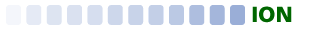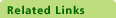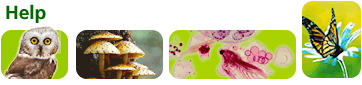
Searching
- Search terms are not case sensitive.
- Searches can be made on taxonomic names only; vernacular/common names are not included in the database.
- Searches can be made on names of any taxonomic rank.
Advanced Search
- If you know the full name, check the Complete name search button (e.g. Cancer magister).
- To locate subordinate taxa of a genus, use the Complete name search with a space and truncation (*) (e.g. Cancer *).
- Truncation can also be used to locate partial names or to browse the list alphabetically (e.g. Cancer magis * , Feli*).
- Check the Any word in name search button to locate all names containing a particular epithet as the genus, subgenus, species, etc. part of the name; this can be combined with truncation (e.g. serrat*).
Truncation & Browsing
Truncation character: *
Names can be searched using truncation, or to browse the list using a word stem. The minimum number of characters in a word stem is 2. For example, to locate a name where you are unsure of the ending, enter at least 2 characters of the name and add the truncation character:
Microtus arval*To browse the list of names beginning at a certain point, enter at least 2 characters as an alphabetical start point followed by the truncation character:
Hylob*
Results
The initial results show up to 10 names in a list with the option to increase the list up to 100 names per page using the drop down list. Additional pages of results can be accessed using the short-cuts at the bottom of the list.
Clicking the organism name delivers a 'Name Details' page that displays the following information:
- Name: the name of the Organism, as recorded from the literature.
- Author Dates (where available): author(s) and date(s) as recorded from the literature.
- Life Science Identifier (LSID): a unique and persistent identification code for use by the biological community, to allow programmatic linkage to specific organism details from other electronic data sources. LSIDs are becoming more widely used in the biological community and have been incorporated in a number of online resources.
- Variants and Synonyms(where available): related Organism Name(s) in the ION database.
- Rank: the level, for nomenclatural purposes, of the taxon in the Clarivate Analytics taxonomic hierarchy.
- Hierarchy: a tree of classifiers (with ranks) as used in the Clarivate Analytics Taxonomic Thesauri.
- Original Description Reference(where available): the bibliographic citation details for the article, in which the organism name was first described in the literature (subscribers can follow the relevant link through to the fully indexed item in Zoological Record).
- Recent Publications: contains some sample titles of recent articles indexed in Clarivate Analytics databases (subscribers can use the appropriate button to search for additional citations via the ISI Web of KnowledgeSM).
- External Links: a collection of links to important information on the the organism's biology.
Browser Requirements
To enjoy full functionality, search results require your browser to be javascript-enabled.
How to cite ION (Index to Organism Names) Database
Cite individual names taken from the Index to Organism Names database by their respective LSID (Life Science Identifier).
Cite ION itself as
Clarivate Analytics. 2009. Index to Organism Names.
World Wide Web electronic resource.
www.organismnames.com.